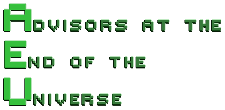Overview
The advisor system is a tool designed to help players manage repetitive tasks via automation. At its heart it automates a single action across a player’s entire empire using the criteria specified.

This window shows your advisors. Each advisor is represented by the narrow panels in the left of the window. Below that are the number of large scale project points and agent points you want to have in reserve before an advisor is allowed to use points.
Opening the Window

To open the window either select the Advisors Button on the top left of the screen or press the “A” key on the keyboard. The window will pop out from the right side of the screen.
Advisor Panel

An advisor is responsible for a single action. That’s the only thing an advisor cares about and that’s the only thing it can do. The advisor panel shows exactly what an advisor is configured to do currently. From left to right each button are as follows:
- Condition Type – What is being compared?
- Comparison Type – Do we care about large or small amounts?
- Comparison Amount – What is the threshold number I care about?
- Desired Action – What am I doing when the condition is met?
- Move Up/Move Down – Who’s orders have more priority than mine?
- Add New Advisor/Remove Advisor
The above panel can be read as “If a territory’s population is greater than 0, build a mining center”. Advisors only ever work in the player’s own territories and never on foreign territories even if allied.
Condition Type

This button sets what exactly an advisor is looking at to decide when to use an ability. The available options are population, army size, economy score, military score and social score. Selecting the button cycles through each option.
Comparison Type

This button sets if you want a “>” or “<” comparison to decide to use an ability. If “>” is chosen and there is more than one possible territory to choose from that meets the criteria, the territory with the greatest amount of the chosen type will be chosen first. Likewise if “<” is chosen, the territory with the lowest value of the matching type will be selected.
Comparison Amount

The comparison amount is the number being compared against. The possible numbers are 0, 5, 7, 9, 11, 15, 19, 29 and 49. Selecting the button will cycle through these values. Neither a “>” comparison or a “<” comparison will include the number itself. For example, Population “>” 15 would not trigger at 15 population, but would at 16. Likewise, anything checked for “<” 0 will never trigger.
Desired Action

This is the action the advisor is responsible for carrying out. It can be any ability that targets one of the player’s empire’s territories. This means that advisors are limited to placing large scale projects and agents. To choose what ability to be used, click this button. The right of the window will populate a list of possible abilities to choose from. Select the desired ability and the advisor will be ready to perform duties. Advisors will not do anything until this is set.
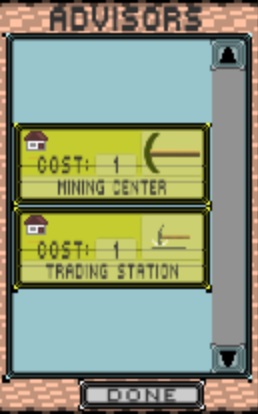
Move Up/Move Down

The move up and move down buttons on an advisor are simply there to change the order of advisors in the advisors list. An advisor higher up in the list will take precedent over lower ones. This means that the second advisor will not use the same type of ability as the first one until all matching territories have been exhausted from the first advisor. Selecting the move up and move down buttons will reorder the advisors.
Add New Advisor/Remove Advisor

The plus plus button will grant another advisor to manage an ability. The new advisor will be placed directly below the current one in the list, pushing the others behind it. Likewise, the minus button removes the advisor from the list, stopping it from having any further effect.
Advisor Limits

Advisor limits exist to save points back for the player to use first before resorting to automation. The limit on the left is for large scale project points. The limit on the right is for agent points. Each number sets the amount of points required in the player’s pool before any ability of that type can be built automatically. Selecting the button for the number cycles it among the following choices: 0, 1, 2, 4, 7, 11, 19, 29 or 49. Like above, the number of points the player has must be exceeded for an advisor to function. For example, setting large scale project point limits to 1 will require that the player has at least 2 points before any large scale project will be automatically built.